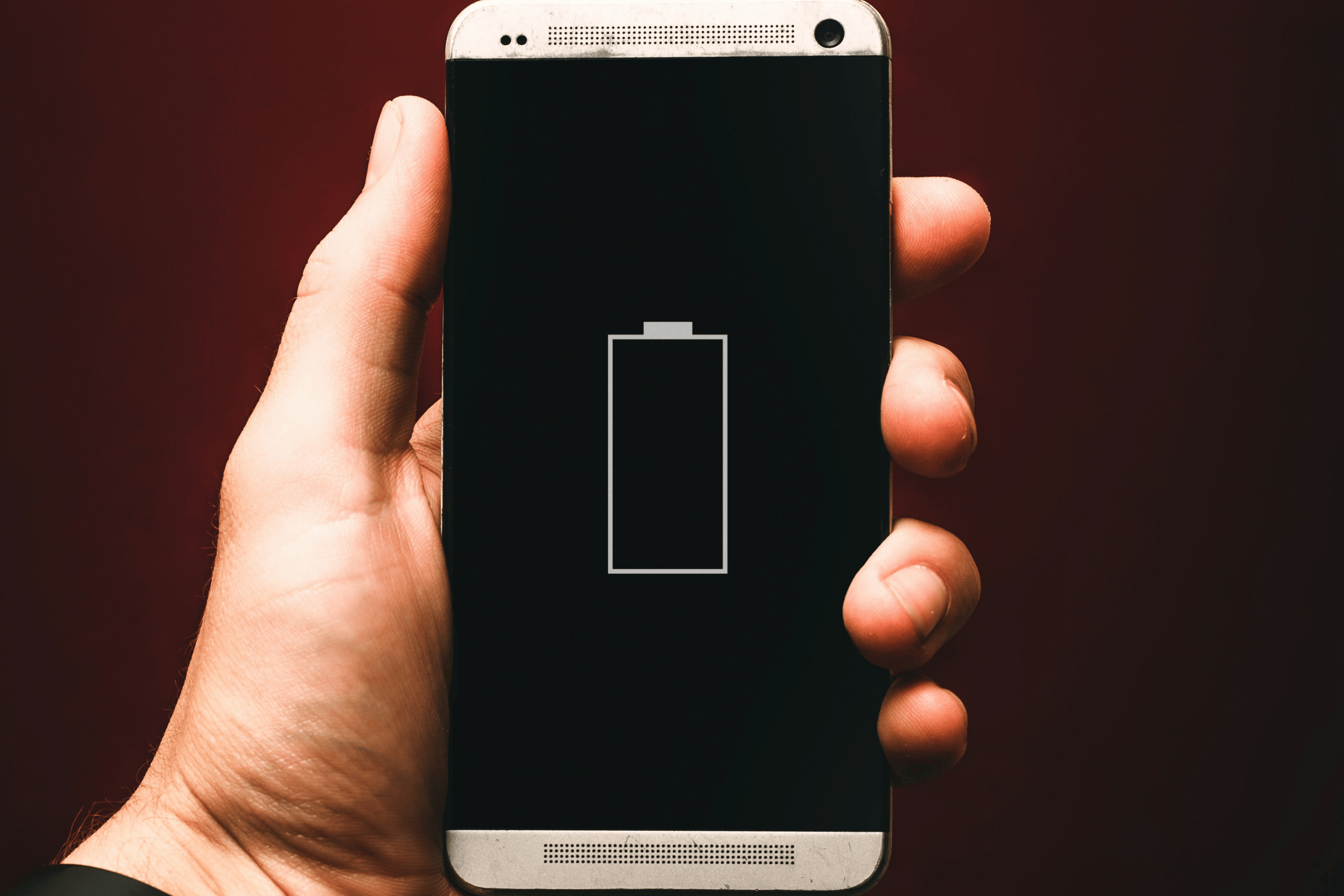
If your phone barely lasts through the day, you’re not alone. Modern smartphones are power-hungry, and background apps, network settings, and even display brightness can quietly drain your battery before lunch. Here’s a breakdown of why your phone battery drains so fast — and practical fixes to extend its life.
1. Brightness Levels Too High
Your screen is one of the biggest power consumers.
Fix: Enable Auto Brightness or manually lower it. OLED screens also benefit from dark mode.
2. Apps Running in the Background
Social apps like Instagram, Snapchat, and TikTok refresh constantly can cause your phone battery to drain.
Fix: Check Battery Usage in Settings to spot power-hungry apps. Disable background refresh for non-essential ones.
Learn more from Android’s official battery optimization guide.
3. Poor Signal Strength
When your phone struggles to find a signal, it consumes more power.
Fix: Enable Airplane Mode in low-signal areas, or use Wi-Fi calling where available.
4. Too Many Push Notifications
Every alert wakes your phone screen.
Fix: Go to Settings → Notifications and turn off non-urgent app alerts.
5. Outdated Software
Old versions of iOS or Android often have bugs that can make the phone battery drains power.
Fix: Always keep your phone’s software up to date.
Apple shares more on maximizing iPhone battery performance.
6. Overcharging Overnight
Keeping your phone plugged in 24/7 can weaken lithium-ion cells over time.
Fix: Charge up to 80–90%, unplug, and recharge later if needed.
7. Extreme Temperatures
Heat and cold both affect battery chemistry.
Fix: Keep your device between 0°C and 35°C (32°F–95°F) for best performance.
Final Thought
Battery drain doesn’t always mean it’s time for a new phone. With a few habit tweaks and background controls, you can easily stretch your battery life — and stop reaching for your charger every few hours.
Read more tech related articles here.

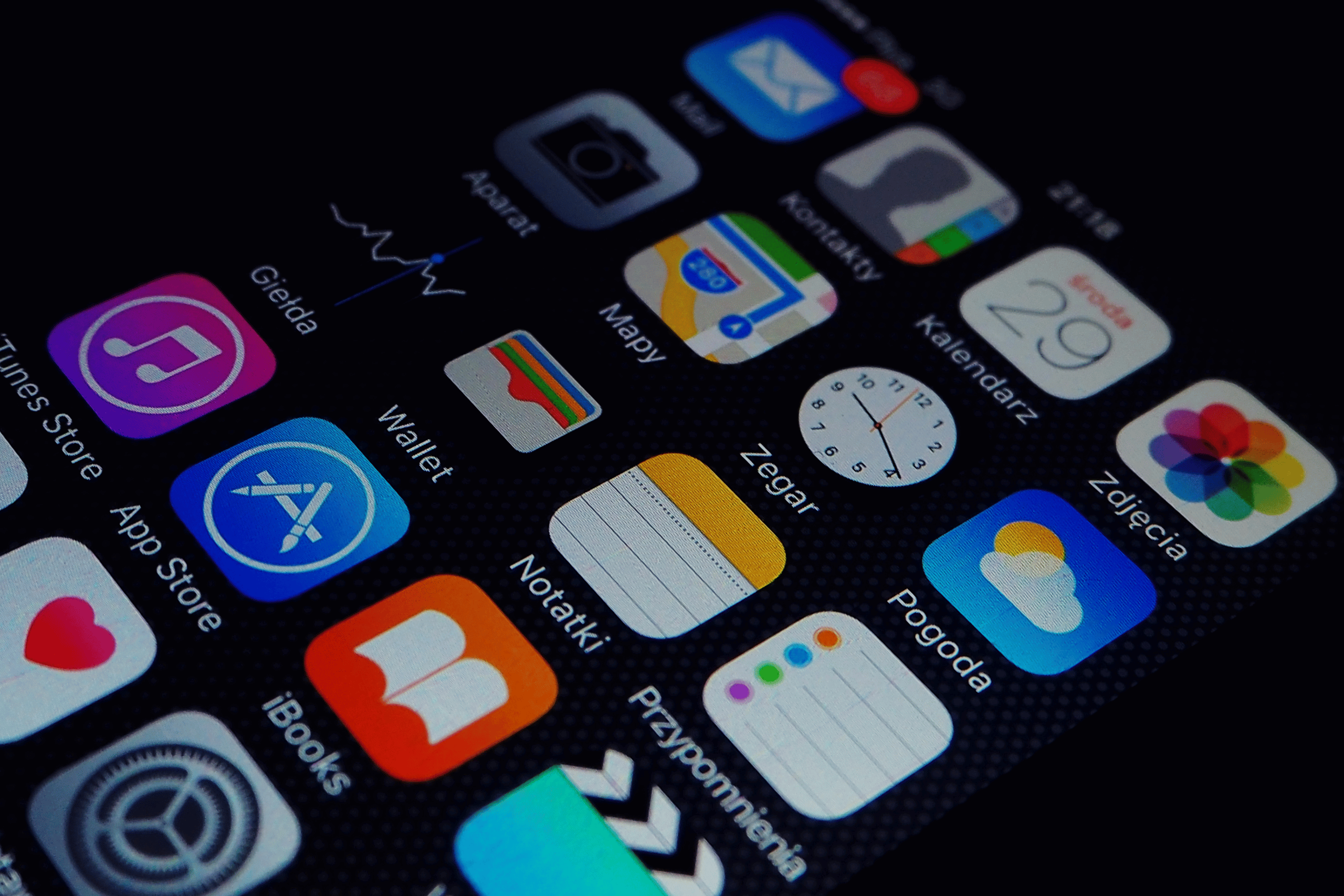




Leave a Reply