
If your laptop feels hotter than your morning coffee, you’re not alone. Laptop overheating is one of the most common issues users face — especially when multitasking, gaming, or using the device for long hours.
Heat isn’t just uncomfortable, it can also damage your battery, slow performance, or shorten your laptop’s lifespan. Here’s why it happens and how to fix it.
Why Laptops Overheat
- Dust buildup: Over time, dust clogs the internal cooling fans and vents, preventing proper airflow.
- Too many running programs: Running multiple heavy apps (like video editors or browsers with many tabs) pushes the CPU and GPU to work harder.
- Poor ventilation: Using your laptop on soft surfaces like beds or pillows blocks air vents.
- Old thermal paste: This material helps transfer heat from your processor to the heat sink. If it dries out, heat can’t dissipate properly.
If your fan sounds like a jet engine, that’s your laptop begging for better cooling.
How to Cool It Down Quickly
- Use a cooling pad: An external laptop cooling pad improves airflow and reduces temperature instantly.
- Close unnecessary apps: Check your Task Manager (Windows) or Activity Monitor (Mac) to close apps eating up CPU.
- Clean air vents: Use compressed air to blow out dust blocking your laptop’s cooling system.
- Avoid soft surfaces: Place your laptop on a flat, hard surface to prevent overheating.
- Update your OS: System updates often include performance and cooling optimizations.
For deeper cleaning, follow Dell’s official laptop maintenance guide or Apple’s MacBook cooling tips.
When to Seek Help
If your laptop overheats even after cleaning and cooling, the fan or heat sink might need replacement. Contact a professional or an authorized service center before the problem worsens.
Key Takeaway
Laptops overheat when airflow is restricted or performance demands outpace cooling. Keep your system clean, give it room to breathe, and avoid multitasking overload. With regular maintenance, your laptop stays cooler, faster, and lasts much longer.
Read more tech related content here.


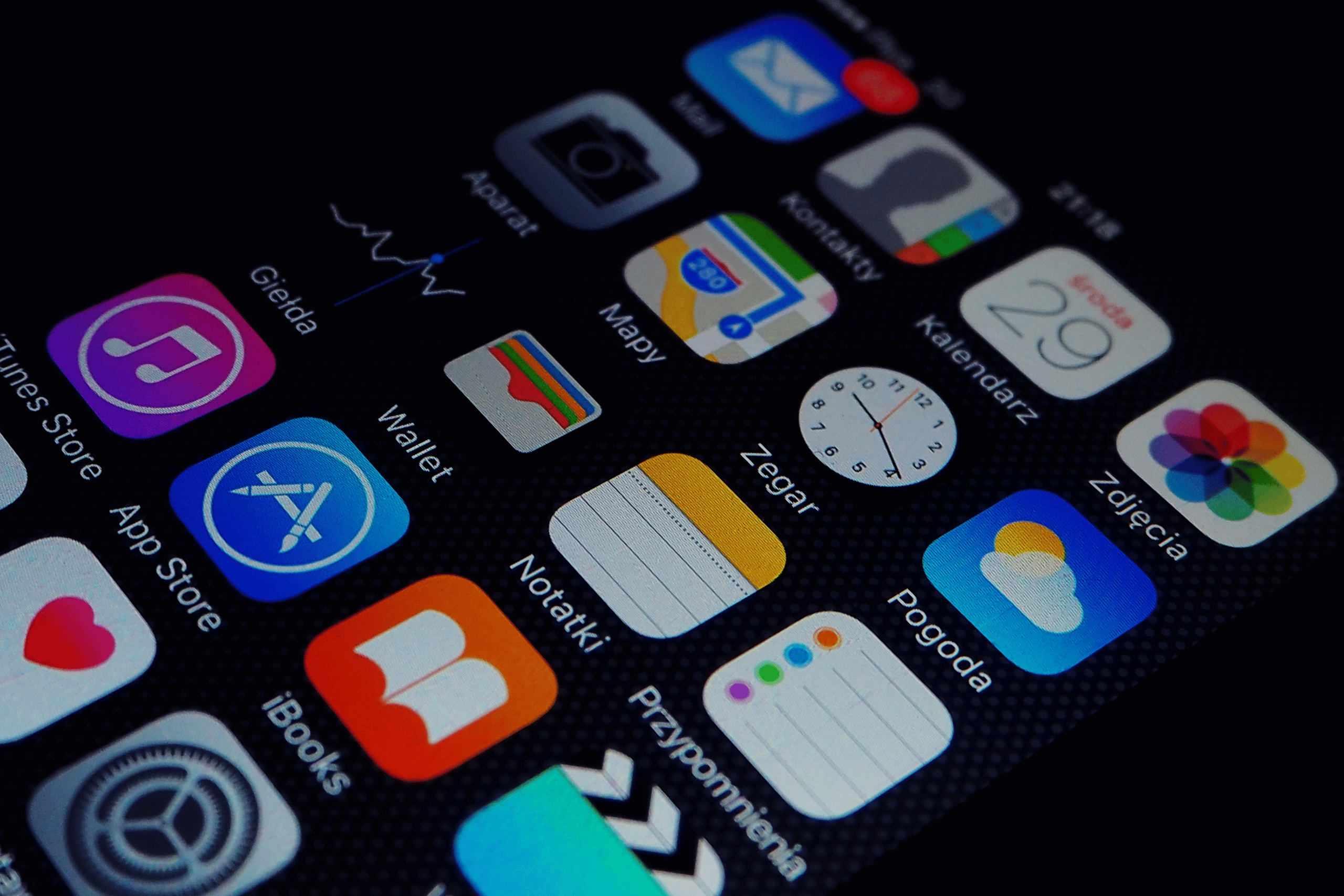
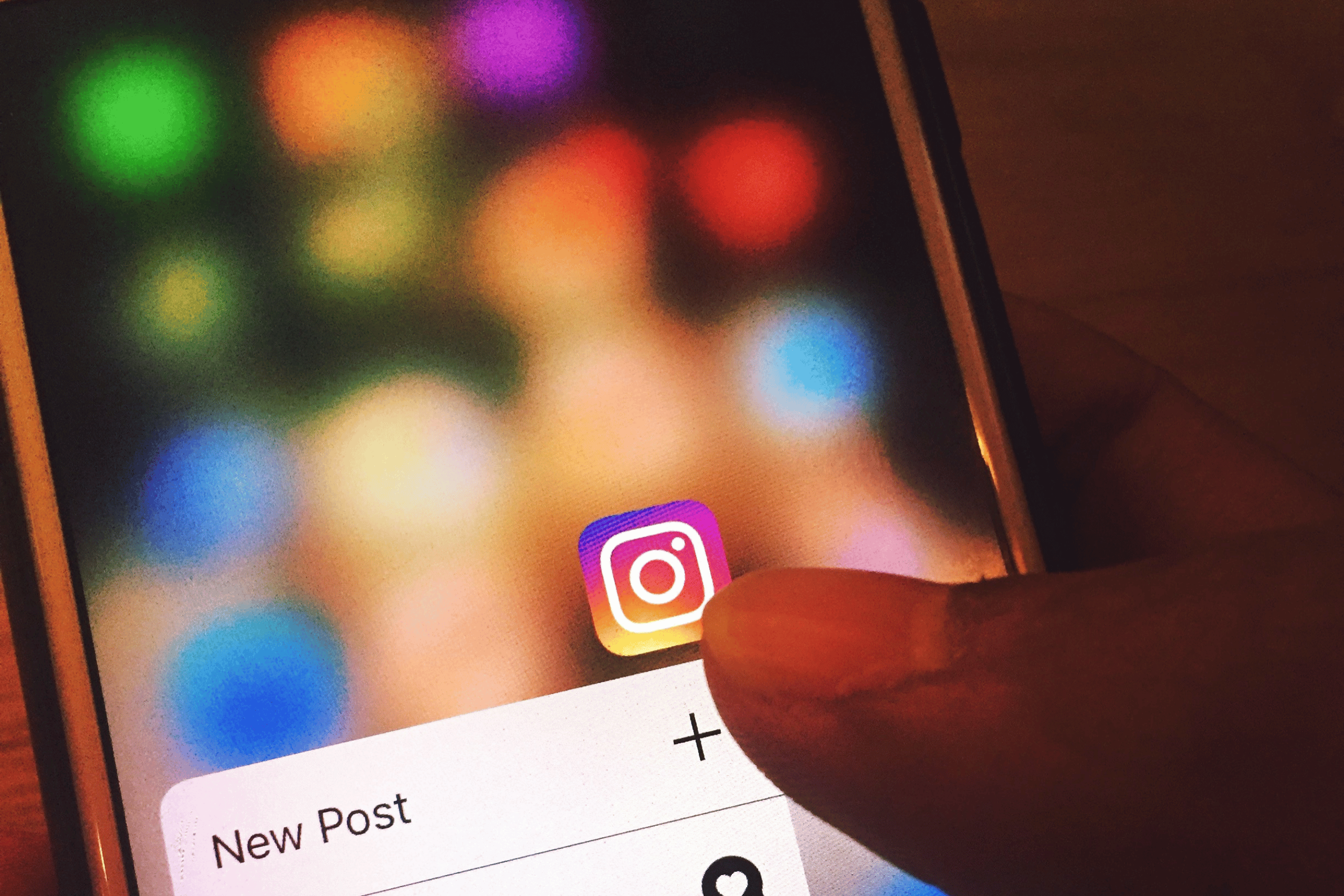


Leave a Reply