
OpenAI has unveiled its latest innovation, the ChatGPT Atlas browser, a next-generation web browser designed to make surfing the internet smarter, faster, and more intuitive. But as with many AI-powered tools, the excitement comes with a catch: Atlas doesn’t just remember your favorite websites — it remembers you.
What Makes ChatGPT Atlas Different?
Unlike traditional browsers like Google Chrome or Mozilla Firefox, the ChatGPT Atlas browser directly integrates OpenAI’s advanced language model. Users can chat with ChatGPT in real time, summarize articles, analyze data, or even automate browsing tasks — all within a single interface.
An “Ask ChatGPT” button in the toolbar lets you query or summarize any page you’re viewing. Need help comparing tech specs or rewriting an email? Atlas can do that instantly. Essentially, OpenAI wants ChatGPT to work with you as you explore the web, making browsing more personal and task-oriented.
The Catch: AI That Remembers Everything
What sets Atlas apart — and also raises concerns — is its memory feature. If granted permission, the ChatGPT Atlas browser stores “memories” of your browsing habits, including which pages you visit and the information you interact with.
OpenAI claims this feature enhances personalization — allowing Atlas to “recall” previous searches, recommend actions, and even reopen tabs related to your recent activities. For instance, you could ask it to “reopen the articles I read about AI startups last week,” and Atlas would remember.
But this deep level of personalization comes with privacy tradeoffs. The system builds a trove of behavioral data, including your preferences, browsing frequency, and interests. While OpenAI assures that sensitive information like passwords and financial data isn’t stored, privacy experts warn that such extensive data collection could still pose long-term risks.
For reference, Google’s Gemini can analyze your browsing activity but doesn’t store “memories” of website content — giving Atlas an edge in personalization, but also a red flag in privacy.
AI Agents and Automation: A Double-Edged Sword
Another major feature is Atlas’s AI Agent Mode, which allows ChatGPT to perform browsing actions on your behalf — like shopping comparisons or cancelling subscriptions. While it sounds convenient, it introduces new security challenges, especially when agents access logged-in sessions or saved payment information.
OpenAI assures users that high-risk tasks will occur only in supervised mode, but critics note that AI agents are still prone to errors — and mistakes in a browser connected to your personal accounts could be costly.
Balancing Innovation with Privacy
OpenAI insists that Atlas’s memory system exists solely to enhance user experience, not for advertising or external data sharing. However, it’s unclear how much control users will have over what Atlas retains. You can manually delete memories or use incognito mode, but like Chrome’s “private” mode, it doesn’t fully hide your activity from websites — or OpenAI.
The ChatGPT Atlas browser represents a bold leap forward in integrating AI into daily web experiences. Yet, it also forces users to weigh the benefits of intelligent convenience against the cost of digital privacy.
Key Takeaway
The ChatGPT Atlas browser could revolutionize how we use the web — but before embracing it, users must understand how much of themselves they’re willing to share. As AI-driven browsing becomes the norm, privacy awareness will be the real power tool.
Read more tech related articles here.

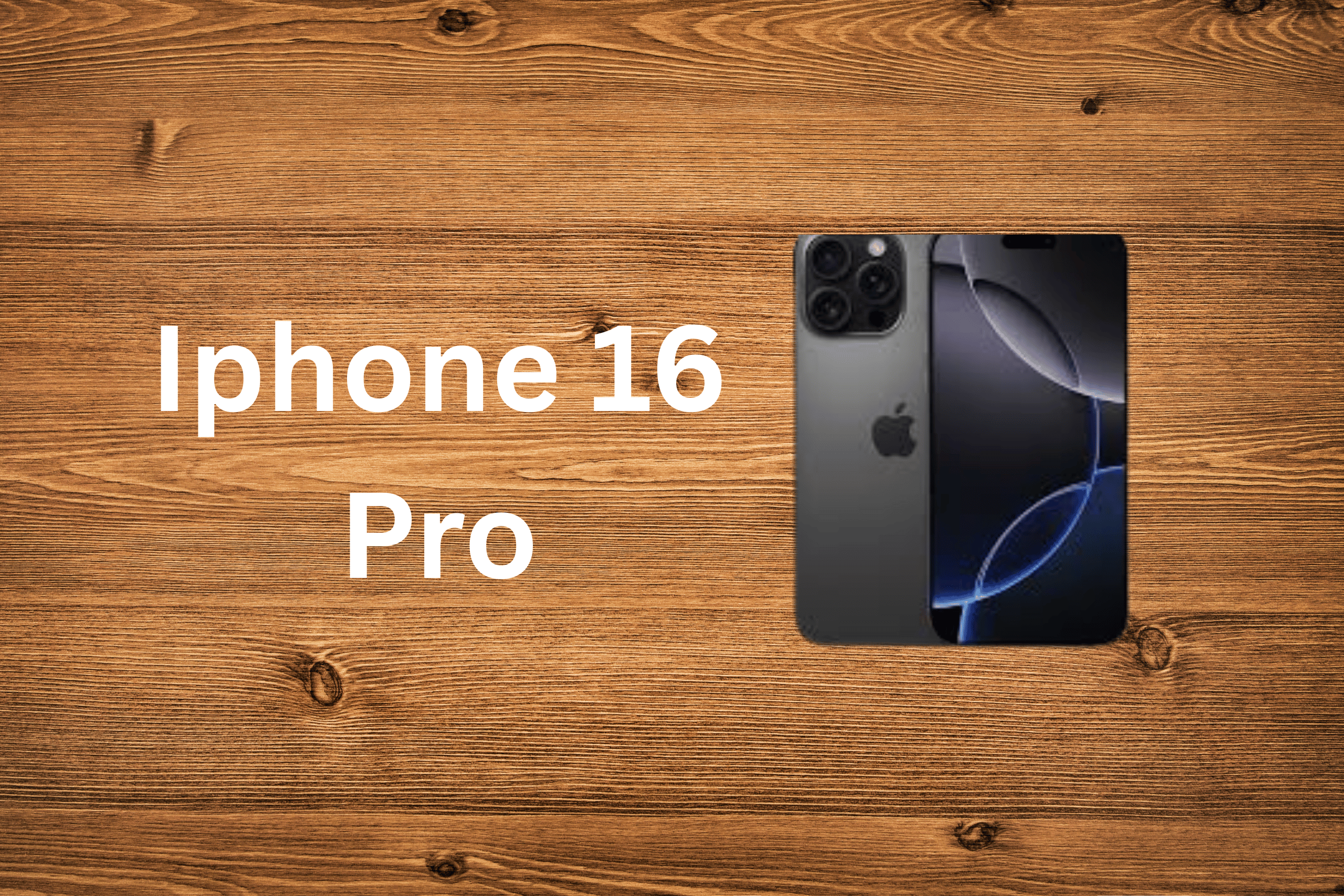




Michael Ukwuoma
Interesting