
WhatsApp, the world’s leading messaging platform, continues to evolve with updates designed to enhance user experience. The latest additions, including voice note transcription and other features, are set to redefine how users communicate and interact on the app. Here’s a closer look at these exciting updates and how they can benefit you.
1. Voice Note Transcription
Voice notes have become a popular way to communicate on WhatsApp, but listening to them isn’t always convenient. Whether you’re in a meeting, at a noisy place, or prefer reading over listening, the new voice note transcription feature has you covered.
- How It Works: WhatsApp automatically transcribes voice messages into text using advanced speech recognition technology. Users can read the transcription directly below the audio file in their chat window.
- Benefits:
- Improves accessibility for users with hearing impairments.
- Saves time by allowing users to skim messages instead of listening.
- Offers flexibility in different environments.
The feature supports multiple languages, making it useful for WhatsApp’s global audience. However, transcription accuracy may vary based on audio quality and language nuances.
2. Pinning Messages in Chats
To make important information easier to access, WhatsApp now allows users to pin specific messages within a chat.
- How to Use: Long-press on a message and select the “Pin” option. The pinned message will stay at the top of the chat for quick reference.
- Use Cases:
- Pin meeting links in group chats.
- Highlight essential updates, such as deadlines or reminders.
3. Screen Sharing for Video Calls
WhatsApp’s new screen-sharing feature brings a collaborative edge to video calls. Whether it’s for work presentations or assisting a friend with tech issues, screen sharing adds a new level of utility.
- Features:
- Share your entire screen or a specific app during video calls.
- Secure sharing with end-to-end encryption.
- Available for personal and group calls.
- Benefits:
- Enhances productivity for remote teams.
- Simplifies troubleshooting and tutorials.
4. Message Editing
Ever sent a message with a typo or incorrect information? WhatsApp now allows users to edit messages within 15 minutes of sending.
- How to Edit: Long-press the message and select the “Edit” option. Edited messages are labeled for transparency.
- Benefits:
- Reduces confusion caused by errors.
- Enhances communication clarity.
5. Expanded Group Limits
WhatsApp has increased its group member limit to 1,024, catering to large organizations, community groups, and event planning teams.
- Why It Matters:
- Supports seamless communication in larger groups.
- Offers flexibility for growing communities.
6. Redesigned Emoji Picker
Emojis are an integral part of online communication, and WhatsApp’s revamped emoji picker makes them easier to find and use.
- New Features:
- Organized categories for quicker navigation.
- Enhanced search functionality.
What These Updates Mean for Users
With these features, WhatsApp is addressing the diverse needs of its users, making the app more accessible, functional, and user-friendly. From improved productivity tools like screen sharing and message pinning to accessibility enhancements such as voice note transcription, the platform is setting a new benchmark in the messaging space.
How to Access the Updates
Ensure your app is up to date by visiting the Google Play Store or Apple App Store. The features are rolling out gradually and may not be immediately available to all users.
Final Thoughts
WhatsApp’s commitment to innovation keeps it at the forefront of messaging platforms. These updates not only improve convenience but also show a focus on inclusivity and productivity. Whether you’re a casual user or rely on WhatsApp for work, these changes promise to enhance your experience. Stay tuned for more updates as WhatsApp continues to evolve.


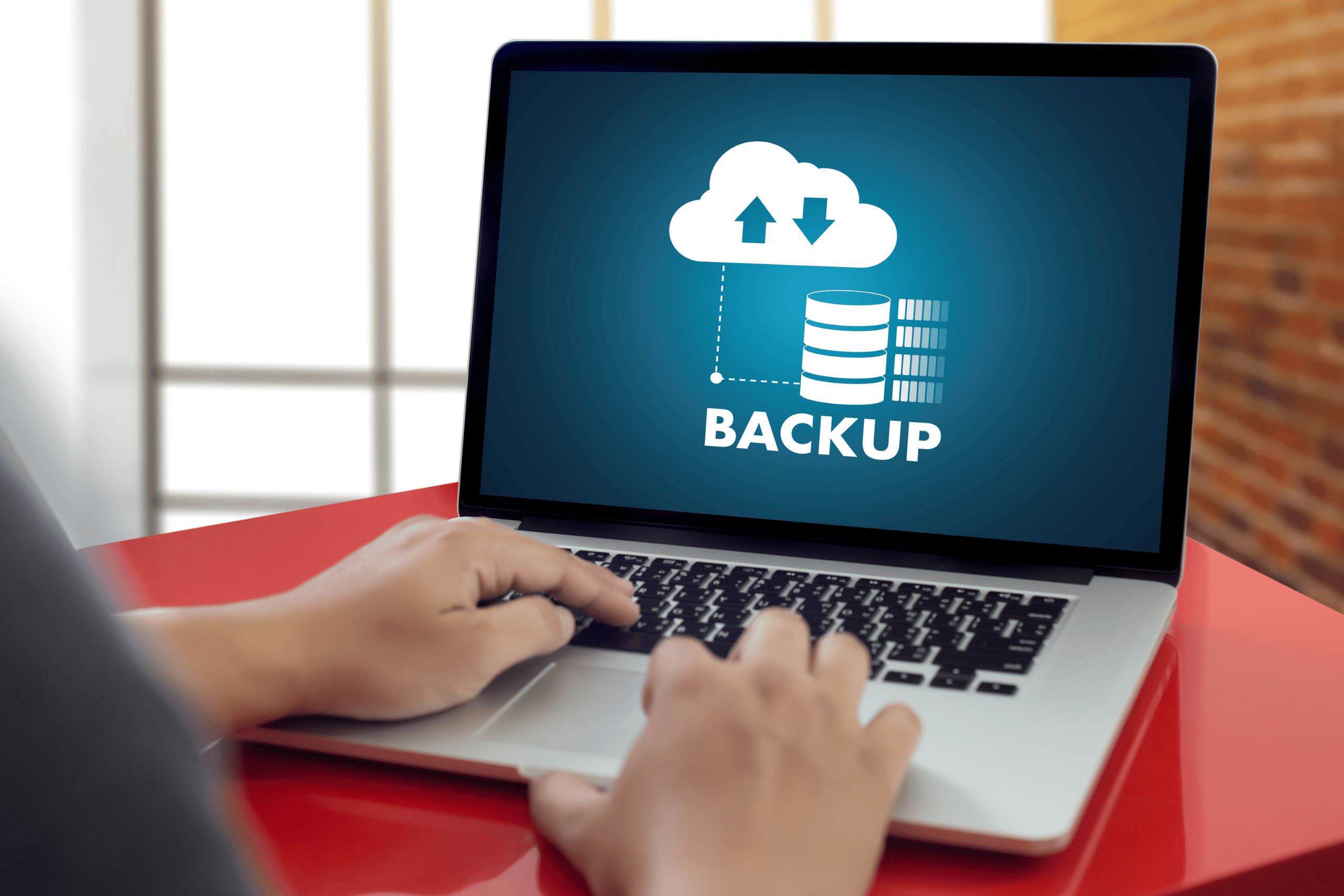



Leave a Reply